Schedule a demo
Just type your contacts
Let's talk
QUICKSTREAM 3.0
Quickstream v3.0 is ready to go!
We are happy to announce that Quickstream™ has just launched a new version of our software for linear tv channels and live feed distribution over ip. Take few minutes to study new features.
Note: It is required to update both Quickstream Client and Quickstream Node.The old version of Quickstream Client will not work properly with the latest version Quickstream Node.
Quickstream Cloud is already compatible with the new version and it is also backwards compatible with 2.0 Quickstream Nodes.
Note: It is required to update both Quickstream Client and Quickstream Node.The old version of Quickstream Client will not work properly with the latest version Quickstream Node.
Quickstream Cloud is already compatible with the new version and it is also backwards compatible with 2.0 Quickstream Nodes.
What's new in Quickstream?
Introduction of free license.
All the users that connect Quickstream Node to the Quickstream Cloud will get a free license to establish connections.
The free license will allow establishing one connection to another Quickstream Node using Quickstream Protocol.
The license works if Quickstream Protocol is selected on input or output. Free license works only with up to one channel with with one output. Take a look at our new pricing.
The free license will allow establishing one connection to another Quickstream Node using Quickstream Protocol.
The license works if Quickstream Protocol is selected on input or output. Free license works only with up to one channel with with one output. Take a look at our new pricing.
Quickstream Node Access management - from now on Quickstream users can safely add access for other users registered in Quickstream Cloud to their Quickstream Nodes
When installing Quickstream Node it is possible to set an owner of Quickstream Node. An owner is a user that is registered in Quickstream Cloud. The owner can fully manage the Node and can add access to Nodes to other users.
The feature is useful for example in organizations where there is a master administrator who installs software and he is an owner of all Quickstream Nodes. Master administrators can add and remove access for other administrators or operators in the organization. The feature may also be useful if the Quickstream Node owner wants someone to manage or troubleshoot his Quickstream Node.
The feature is useful for example in organizations where there is a master administrator who installs software and he is an owner of all Quickstream Nodes. Master administrators can add and remove access for other administrators or operators in the organization. The feature may also be useful if the Quickstream Node owner wants someone to manage or troubleshoot his Quickstream Node.
Managing Quickstream Nodes in the Cloud
Adding access to Quickstream Node for other users
New formats and protocols: SDI Input, Webcam input (for Windows only).
We added new formats and protocols. Below is the latest format/protocol matrix.
Input type/Platform
Windows
Linux
Quickstream protocol
UDP unicast/multicast
SRT (all modes/cross vendor)
WEBCAM
SDI Input
SDI output
in the roadmap
in the roadmap
NDI
Yes,
(with use of nditools capture)
(with use of nditools capture)
Encoding and transcoding - streams received on the input can now be encoded or transcoded using openh264, mpeg2 for video and Mpeg-2 Audio Layer II for audio.
Before version 2.0 Quickstream only had one type of output. We now call it "Direct output" because Quickstream is receiving the stream from the input and it directly copies payload to the output. With the introduction of version 2.1,
we added output with processing allowing us to encode, decode or transcode the stream. New, more complex codecs will be introduced in the near future.
we added output with processing allowing us to encode, decode or transcode the stream. New, more complex codecs will be introduced in the near future.
Multiplexing - incoming streams may be multiplexed or remultiplexed with an adaptation of PIDs, programs, and services.
With the processing feature, it is possible to select Audio or Video tracks from the stream and select codec for encoding or transcoding.
Selecting streams for processing
Next, it is required to add services to the new streams that will be multiplexed.
Finally, users can add multiple outputs of the multiplexed stream
Finally, users can add multiple outputs of the multiplexed stream
Processing - now it is possible to change the FPS and adjust the aspect ratio
while processing stream
while processing stream
Multi-output feature - it is possible to connect multiple outputs to the same input. Output can have different types and protocols.
One input may be connected to multiple outputs. We have two types of outputs. Direct outputs that are connected directly without any modification to the payload and outputs (called muxed outputs) can be multiplexed, transcoded, etc. With a Professional license, there is no limit on the number of outputs per input stream.
REQUEST A DEMO
Fill the form - we will contact you
